Business Process Automation Tools
Business process automation tools, also known as business automation tools or BAT, have been around for a long time but have recently become more of a player in the operations of many organizations due to the level of technology that now accompanies them.
A business process automation tool is simply a piece of software that enables a business, especially a small business, to automate a number of processes so they can happen without any human involvement, aside from some degree of overseeing their cyber security capabilities.
They can be used in any parts of a businesses operation, from accounting, to human resources to inventory control, to project management to business projection and forecasts.
Business Process Automation Tools – Cyber Security
Business process automation tools play a huge part in cyber security protection for many businesses and companies, and anyone working in cyber security needs to know the main ones that are applicable to their job and how they work.
Anyone applying for a role in cyber security will benefit from showing that they know how these processes work, and how they can apply them to best securing the safety or security of the company.
Whilst many of these business automation tools and have a role in cyber security, perhaps the main benefit is also one of the most simple.
Most businesses collect a huge amount of data about themselves about their customers or clients and about the risks to their organization or a cybersecurity viewpoint.
It is often how to make this data or information available and clear to people in the company, so they understand the risks involved and what they can do to mitigate them, that is the real challenge.

Business Process Automation Tools Gartner
Finding a reliable source of reviews for Business Process Automation Tools can be difficult, and the Gartner Report is often viewed as one of the better insight reports out there.
This is in part because of Gartner’s reputation, but also the depth of their report, and how they categorise companies by size, industry and geography.
PowerPoint
Nothing against PowerPoint, but it would probably be fair to say that most people who work in any type of business or organization have at some point sat through a PowerPoint presentation where they either fell asleep or felt they wanted to.
A business automation tool needs to be able to do is to take large amounts of data that are relevant to cyber security and present them in such a way to other members of staff and possibly clients so they are simple, clear and highly informative.
This obviously is not just about the software but is also about the person undertaking the task.
However the software needs to be designed in such a way that it’s core purpose is to take the information and present it in the clearest possible way.
This might sound obvious but has anyone who has worked with the major software packages will know every time there’s an upgrade, a lot of people find it more complicated.
Major software companies often feel they need to continually reinvent this software to add more options and choices when in reality it just makes it more complex and less simple.
With the field of cyber security it is crucial that software packages allow the relevant technicians to input information that is relevant and that the outcome is such that it’s motivates people rather than bores them.
Below is a list of the main business automation tools that are relevant to cyber security.
Companies and organizations will have to decide which is the most appropriate for them, bearing in mind the processes involved, and how appropriate they are to their particular business or industry.
Is also important for the company to understand that the market leaders in these tools may be packages that future employees will be familiar with and it may be in their interest to use these packages or tools with that understanding in mind.
Examples of Business Process Automation Tools :
- Power BI
- Tableau
- Looker
- Zoho
- Sisense
- Qlik
- Qlik Sense
- Domo
- Microstrategy
- Google Data Studio
- Spotfire
- Cyfe
- Metabase
- Dundas Data Visualisation
- Tibco Software
- Talend
- G2
- Infor